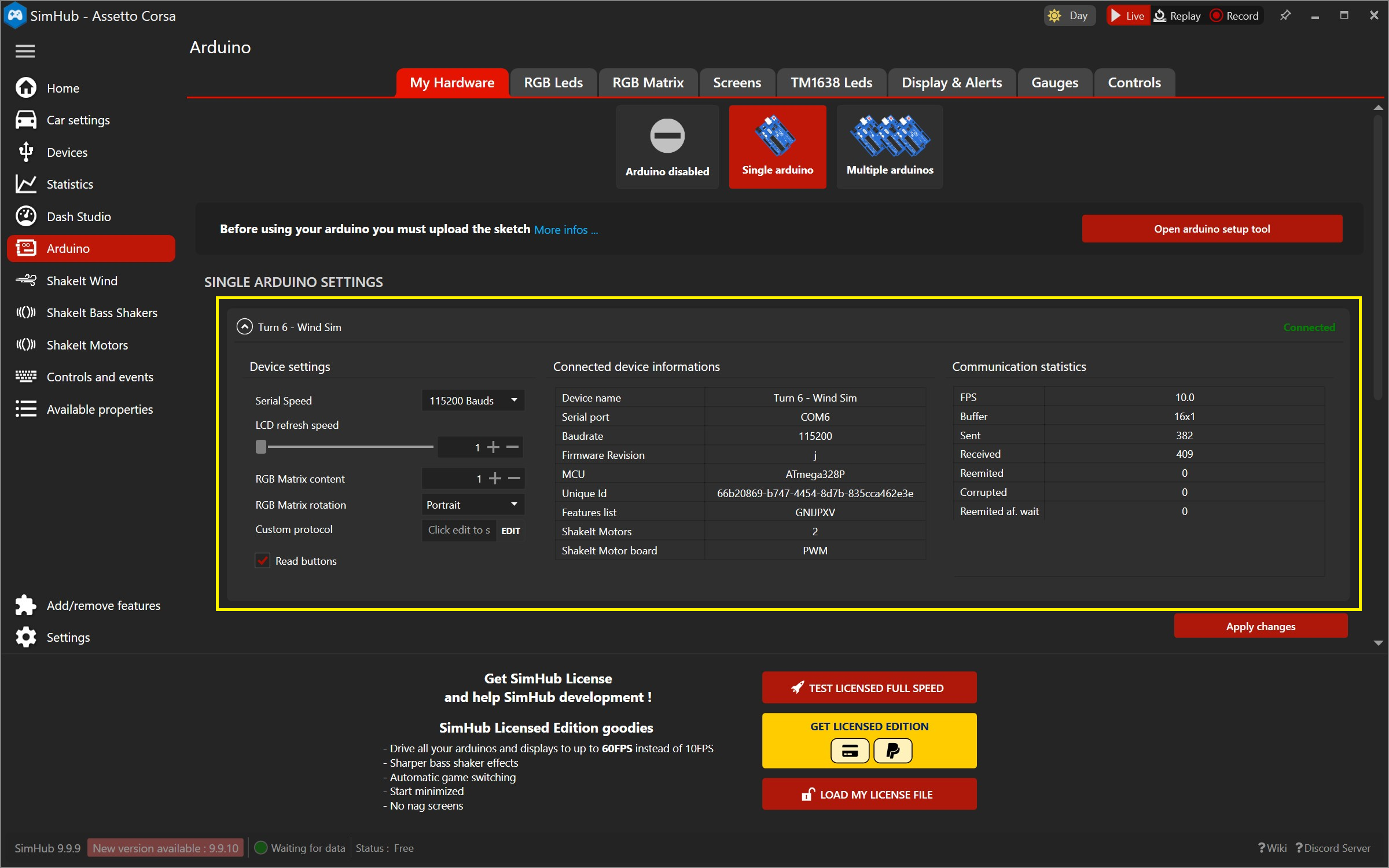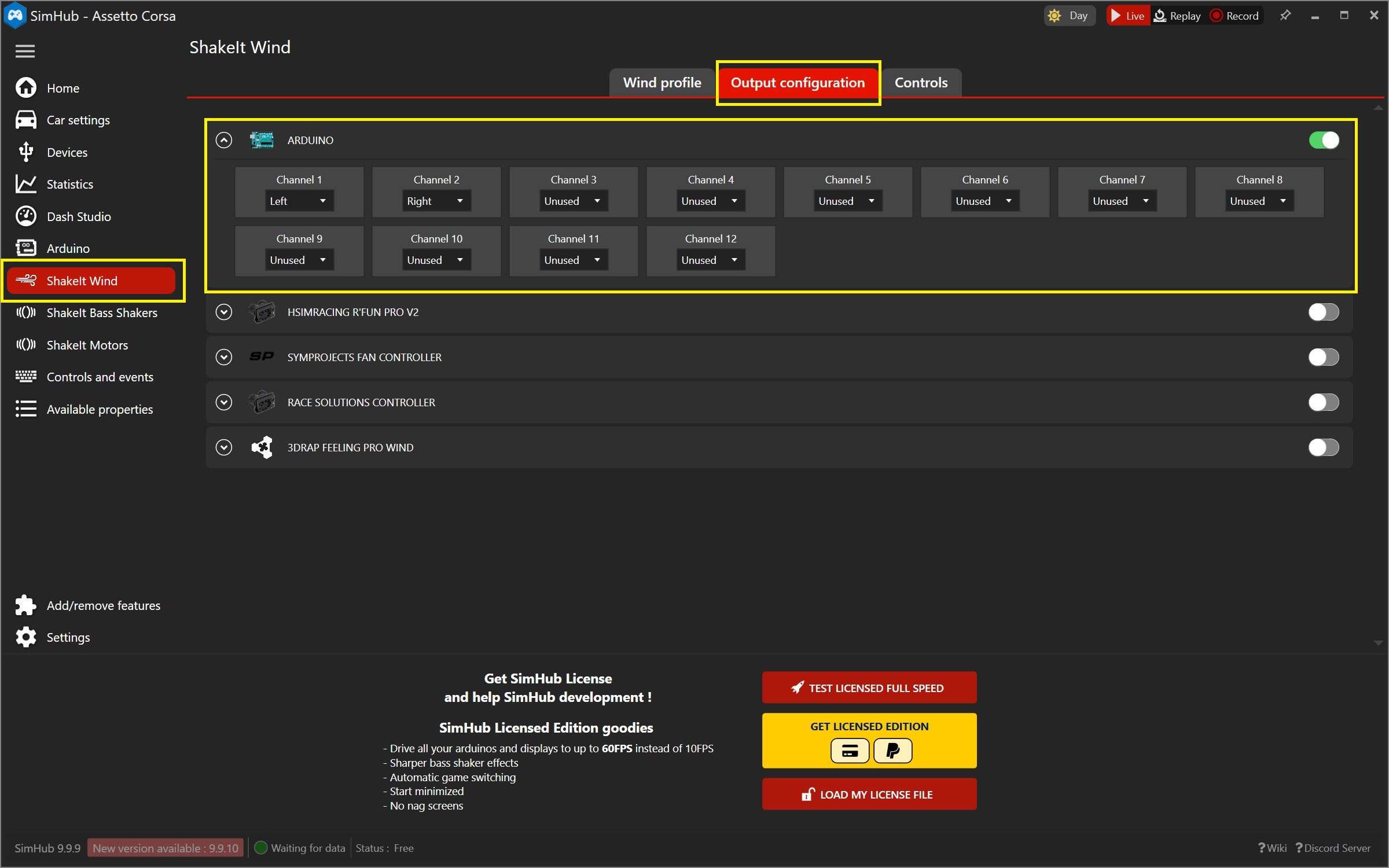Wind Sim Setup
After downloading and installing the latest version of SimHub, plug your wind sim controller box into an available USB port on your PC. Open SimHub settings for Arduino. In the My Hardware tab, click on the Single Arduino button.
Verify that SimHub connects to the Arduino named Turn 6 - Wind Sim
Select the Shakeit Wind settings from the settings bar. Under the Output Configuration tab, set up as shown below:
Select the Wind Profile tab in the Shakeit Wind settings. Under the Speed Based Wind section, change the slider bar as shown so that the power ranges from 35% to 100%. The fans included in this kit will not spin with less than 35% power. Not changing this setting will result in no wind from the wind sim until you reach 35% of your top speed in simulation!!
Change the remaining settings as desired to achieve your ideal response in simulation. To test the wind sim when not in simulation, use the Idle Wind section to enable/disable fans and change speed. Remember, the fans will not respond to less than 35%.
That’s it, your wind sim kit is now ready to use!! ENJOY!!